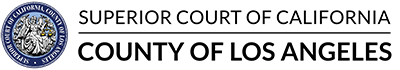| Important |
|---|
|
If you are unable to find the answer to your question on our web site or below, you may e-mail OnlineServices@lacourt.org. Normal support hours are Monday through Friday, from 7:30 a.m. to 4:30 p.m. Support is not available on weekends or Court holidays. Updated 09/15/2023 |
- Is this a secure website?
- What are the system requirements of this website?
- May I pay for Online Services by check?
- Is there a program to allow "no fee" searches for government or non-profit organizations?
- How do I register an account to use Online Services?
- What is the format for Registered User IDs and passwords?
- Is there a way to set up a prepayment billing account?
- I forgot my password and/or User ID. What can I do to access my account?
- I requested a password reset for my user ID and I did not receive an email. What happened?
- How do I change my account information?
- What is a verified/validated email?
- How do I reactivate my Online Services account?
- Can I get a copy of my receipt?
- How do I update the associated credit card to the account?
- What kind of questions can I send to OnlineServices@lacourt.org?
- The web page disclaimer says information obtained from this site does not constitute the official record of the court. How can I obtain a certified copy of an official record of the court?
- Who owns the information on this website?
- How do I contact Online Services?
- What is the multiple users account feature?
- What are the benefits of the multiple users account feature?
- What administrative functions are available to an account administrator?
- How do I add members to a Group Account?
- What is the format for Registered User IDs and passwords?
- How do individual members login?
- Where can I access my purchased information, or view transaction and receipt information?
- Why does Online Services need my email account?
- Can I search for a case or do a name search without registering?
- How much will I be charged for a name search?
- How much will I be charged for downloading documents?
- How do I pay for a search without an account?
- When will I be charged for the transaction?
- If a name search fails to provide records (no match found), will the credit card still be charged?
- Can I recover the results of a previous name search?
- I'm having problems with my document download. What do I do?
- Where can I access my purchased information, or view transaction and receipt information?
- What is Search for Case Number by Defendant Name?
- How will users be billed?
- What are the different Search Types?
- How do I narrow down my search?
- When is the online Search for Case Number by Defendant Name in Criminal Cases available?
- How many years of records does the online Index contain?
- Will my account still be charged if a search fails to provide criminal record information (no match found)?
- Will bail/bond status information be provided online?
- What does Held to Answer (HTA) mean?
- How do we get the additional sentencing information? For instance, was there time served or probation, etc.?
- After completing a search, how do I search additional names without re-logging in?
- What is Case Document Images?
- What documents are available from the Case Document Images website?
- What information is required to search for case documents?
- How will users be billed?
- When will I be charged?
- If a search by case number fails to provide records, will my account still be charged?
- I'm having problems with my document download. What do I do?
- How do I save my document(s) for future viewing?
- I'm a Mac user. Can I download documents?
- When are Document Images from cases available?
- Why aren’t some case documents available online?
- When is the Case Document Images service available?
- After completing a search, how do I search for additional documents or cases without logging in again?
- What is Search for Case Number by Name?
- What records does Search for Case Number by Name contain?
- How many years of records does the online Search for Case Number by Name contain?
- What information is required to search by name?
- When would I search by name for case documents?
- How will users be billed?
- When will I be charged?
- If a name search fails to provide records (no match found), will my account still be charged?
- Why aren’t some case records available online?
- When is Search for Case Number by Name available?
- After completing a search, how do I search for additional names without logging in again?
This site requires your browser accept cookies from this site and pop-up blockers must be disabled.
Documents are in PDF format which requires Adobe Acrobat Reader or compatible software to view, save and/or print documents.
For a better user experience, we recommend using a more modern browser such as Chrome, Edge, Firefox, or Safari.
Start on either the Case Document Images, Search for Case Number by Name, or Search for Case Number by Defendant Name pages to register an account with the Court. You can find theses under the Online Services tab on our website.
Click on the Create an Account button to begin the registration process. You may use your User ID and password to login immediately.
The User ID must contain only letters and/or numbers, spaces are not allowed. It must have 6 – 8 characters and it is NOT case sensitive.
The password must contain at least one letter, at least one number and at least one special character (a special character is a printable character that is not a letter and is not a number. ie: *, #, %) – no spaces. It must have at least 8 characters and IS case sensitive.
Yes, users may establish a prepayment billing account by registering online with the Los Angeles Superior Court and then sending a request for "Prepayment Account" via e-mail to OnlineServices@lacourt.org.
Please include:
- Your User ID
- The last four digits and billing address of the credit card
- The name and address of the organization (if applicable)
- The estimated number of transactions per month
- The name and telephone number of a contact person
Once the information is received and verified, we will convert your account to a prepayment account and notify you via e-mail.
At that time, you may deposit funds into your account. The amount you deposit is non-refundable and non-interest bearing. A valid credit card is required for the deposit. Multiple searches may be performed (up to your prepaid limit) without authorizing your credit card for each search.
You may retrieve a forgotten Password by using the Request Password Reset page.
You may retrieve a forgotten User ID by using the Forgot User ID page.
The email address entered is not:
- Associated with the account.
- Verified or validated.
If you do not find it in your inbox, please be sure to check your spam filters or junk mail folders for your email account.
If you requested a password reset and an email address is not associated with the account, you will be prompted to provide additional information before the password may be changed.
If you do not have an email associated with your account, you cannot use the automated user ID retrieval feature. In addition, if your email has not been verified, this site will not issue an email for a password reset or send you your user ID.
You may change the account information online. After logging in, click 'Update’ in the account information section and change the information in the appropriate fields.
Click on the 'Update' button on the Member Management screen. Keep in mind that only the account administrator (of a multiple member account) may change the credit card information.
Send an e-mail to OnlineServices@lacourt.org. You will need to provide the following information for verification purposes:
- Your User ID
- The last four digits of the credit card registered with this account
- The billing address for the credit card (for verification purposes)
We will research your account and reply appropriately via e-mail when the information is received and verified.
Normal support hours are Mon – Fri, 7:30am to 4:30pm.
Support is not available on weekends or on Court Holidays
For each transaction, a receipt is displayed and emailed to the email address provided.
After logging in, registered users can view six months of transaction information at the bottom of the Account Information page. Receipt information is available by clicking the Get Receipt button within the Action field.
Guest users may access receipt information by continuing as a guest from the Online Services Login page. Within the Receipts section of the Guest Information page, click 'Add Receipt' after entering the receipt number and the last four digits of the credit card used for the transaction. Transaction information will display for the receipt, including a Get Receipt button within the Action field.
To update the credit card information, you must be logged in as the account administrator.
Members need to contact the Account Administrator to edit the payment information.
The account administrator is the person who initially registered the account. On a Multiple Member account, the account administrator is the one who adds individuals as member of Multiple Member account and updates the credit card information used by all members associated to that multi-member account.
The webmaster will only respond to questions about Online Services within the Los Angeles Superior Court.
Please contact the appropriate court location for questions related to:
- A specific case
- Case history information
- Court operations
You can find out how to contact the different court locations at http://www.lacourt.org/courthouse
Questions regarding other government agencies should be directed to the appropriate agency.
You should contact the appropriate office for your case type at the courthouse that handles the case. You can find a list of courthouse locations and office phone numbers at http://www.lacourt.org/courthouse.
Any request for certified copies can be submitted by U.S. Mail and addressed to the Los Angeles Superior Court, 111 N. Hill Street, Certification Unit Room 112C, Los Angeles, CA 90012.
All such copies, either ordered in person or via U.S. Mail, must be prepaid. Our Certification Unit does not accept credit cards. Customers who place orders by mail must provide a blank check made out to "Clerk, Los Angeles Superior Court" with the check protector under the written amount line: "Not for more than $15.00" (or whatever amount is estimated as sufficient to cover the copy cost and return postage. You can view the Court's Fee Schedule which includes copy and certification fees here: http://www.lacourt.org/forms/Fees.
Contact OnlineServices@lacourt.org and include:
Registered accounts (you have a UserID and Password)
- The User ID for your registered account
- Receipt number(s) associated with the transaction(s)
- The last four digits of the credit card registered with this account (for verification purposes)
- The credit card billing address
- A brief description of the problem and any error message displayed
Guest Accounts (you do NOT have a UserID and Password)
- Receipt number(s) associated with the transaction(s)
- The last four digits of the credit card used for the transaction (for verification purposes)
- The credit card billing address
- A brief description of the problem and any error message displayed
Once the information is received and verified, we will reply appropriately.
- Add new members and assign User IDs.
- Disable or reinstate individual member access to the site.
- Change administrator's password for the Online Services account
- Authorize deposits to prepayment accounts.
- Update credit card and other personal information registered with the Court
- View transaction summary reports for all members.
- View deposit summary reports for all prepayment deposits made to the account.
- Register an Online Services account.
- Login to the registered account..
- Click on the "Add Members" button under the 'Members section of the screen.
- Fill in the information on the 'Online Services - Member Management' screen.
- Click the "Active" status.
- Click on the "Add" button.
- New members are required to set their password by following the link e-mailed to them by the system upon being added as a member by the account administrator.
The User ID must contain only letters and/or numbers, spaces are not allowed. It must have 6 – 8 characters and it is NOT case sensitive.
The password must contain at least one letter, at least one number and at least one special character (a special character is a printable character that is not a letter and is not a number. ie: *, #, %) – no spaces. It must have at least 8 characters and IS case sensitive.
After logging in, registered users can view six months of transaction information at the bottom of the Account Information page. The following information will display:
- User ID
- Date
- Receipt #
- Amount
- Description (provides the name search type or document name)
- Action (provides a link to retrieve name search results or documents, and receipt - if within the available time period)
The fee to download documents is based on the number of pages in the document.
Fee Schedule
- Documents 1-5 pages per document (fee per page) $1.00
- 6+ additional pages per document (fee per page) $0.40
- Maximum per document $40.00
Registered users may access their documents purchased within the last 30 days from the My Transactions section on the Account Information page which is displayed after login. Each transaction for purchased documents will display a Get Document button within the Action field.
Guest users may do the same, but they must enter their receipt number and last 4 digits of their credit card after signing in as a Guest.
If you are still unable to access your document, please send an email to OnlineServices@lacourt.org. You will need to provide the following information:
- Your transaction receipt number
- The last four digits of the credit card used for the transaction
- The credit card billing address (for verification purposes)
- A brief description of what happened
- Any error message displayed (screen shot if possible)
Once received and verified, we will reply appropriately. Normal support hours: Mon – Fri, 7:30 a.m. – 5:00 p.m. Support is not available on weekends or on Court Holidays
Guest users may access the above information by continuing as a guest from the Online Services Login page. Within the Receipts section of the Guest Information page, click 'Add Receipt' after entering the receipt number and the last four digits of the credit card used for the transaction.
Each user can create an online account or use the Guest user account. The account information requires a valid credit card (Visa, MasterCard or Discover, or debit card). American Express cards or checks are NOT accepted as payment. Your credit card will be charged per search. The fee is non-refundable and will apply regardless of whether the desired information is found.
Exact Match - Defendants whose first or last name exactly matches the name entered If you enter the last name ‘Miyamoto,’ the site will only search for the defendants whose last name is ‘Miyamoto’.
Starts With - Defendants whose first or last name matches at least the characters entered if you enter the last name ‘Miya,’ the site will return defendants whose last name is ‘Miya’, ‘Miyamoto’ and ‘Miyata’. The more characters you add to the search, the more manageable the results.
Sounds Like - Defendants whose first or last name is phonetically like the name entered If you enter ‘Miyamoto’ the site will return defendants whose last names are ‘Montoya’, ‘Minatoyo’, and ‘Monette’. Helpful hint: Apply the ‘Exact Match’ search method on the first name if you wish to narrow the results of your search to a more manageable size.
You may enter a filing start and/or end date to narrow the scope of your search.
Only those documents that have been scanned are available on the Court’s web site. The list of case document images available may not include all documents filed for a given case.
The Case Document Images website contains:
- Unlimited Civil (General Jurisdiction) - Stanley Mosk Courthouse beginning 3/15/2000
- Unlimited Civil (General Jurisdiction) - Central Civil West Courthouse on or before April 13, 2018
- Limited Civil (includes Unlawful Detainer/Eviction) beginning 01/01/1970.
- Small Claims beginning 01/21/1988.
- Family Law beginning 05/01/2000.
- Probate documents beginning 01/01/2001.
The site does not contain sealed or confidential documents and document images.
Note: Documents are also available for review using the Public Access Computers located at all courthouses in Los Angeles County or you can contact the courthouse handling the case.
- Case Number
- Last and first names of a party to a case
- Company name of a party to a case
If you do not have the case number, you can use the Search for Case Number by Name to find a case number. Note: an additional fee will be charged for each name search.
Users can create an online account or use the Guest user account. The account information requires a valid credit card (Visa, MasterCard or Discover, or debit card). American Express cards or checks are NOT accepted as payment. Your credit card will be charged based on the number of downloaded pages. The fee is non-refundable and will apply regardless of whether the desired information is found.
Purchased documents remain available for a period of 30 days after the receipt date.
Registered users may access their purchased documents from the bottom of the Account Information page, displayed after login. Each transaction for purchased documents will display a Get Document button within the Action field.
Guest users may access their purchased documents by continuing as a guest from the Online Services Login page. Within the Receipts section of the Guest Information page, click 'Add Receipt' after entering the receipt number and the last four digits of the credit card used for the transaction. Transaction information will display for the receipt, including a Get Document button within the Action field.
If you are still experiencing problems, send an email to OnlineServices@lacourt.org. You will need to provide the following information:
- Your transaction receipt number
- The last four digits of the credit card used for the transaction
- The credit card billing address (for verification purposes)
- A brief description of what happened
- Any error message displayed (screen shot if possible)
Once received and verified, we will attempt to send the document(s) via e-mail. Normal support hours: Mon – Fri, 7:30 a.m. – 4:30 p.m. Support is not available on weekends or on Court holidays.
The online Search for Case Number by Name web site contains name index information for General Jurisdiction Civil (lawsuits greater than $25,000), Limited Jurisdiction Civil (lawsuits $25,000 or less, including Unlawful Detainer), Probate, Family Law (including divorce) and Small Claims cases within the County of Los Angeles.
Search for Case Number by Name will return the following data: litigant name, case type, filing date and the fling location if a record is found. The number of case document images available will be displayed and made available for purchase at an additional charge.
Search for Case Number by Name contains the following case records:
- Family Law 1983 – present
- Limited Civil (includes Unlawful Detainer/Eviction) 1991 - present
- Probate 1983 – present
- Small Claims 1992 – present
- Unlimited Civil (General Jurisdiction) 1983 - present
Note: Contact the Archives and Records Center for availability of older cases.
Users can create an online account or continue as a guest. The account information requires a valid credit card (Visa, MasterCard or Discover, or debit card). American Express cards or checks are NOT accepted as payment. Your credit card will be charged per search. The fee is non-refundable and will apply regardless of whether the desired information is found.